The texture is basically a picture I took of some rusty metal and then I layered and brushed until I got this final result!
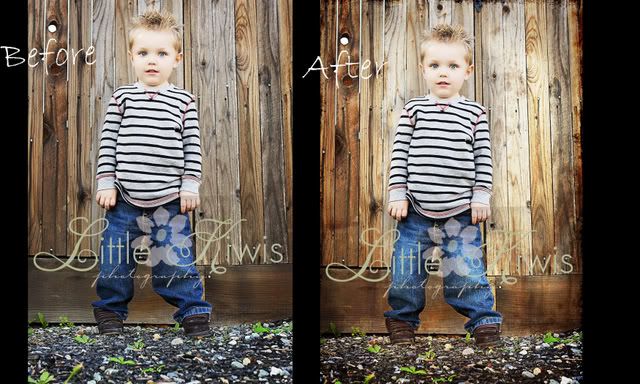
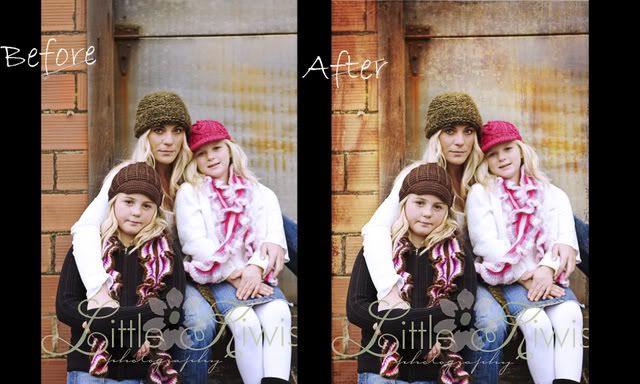
So how do you get these kind of results from a jpeg texture? if you do not know, this is what I did... first you do ALL the adjustments you want done to the picture. Then just drag the texture onto the picture to make a new layer. It will completely cover up the picture. Select that layer and choose OVERLAY. it will most likely make your people look crazy if you are using it on a portrait. So do a duplicate layer of the origional portrait and drag it above the texture so the texture is sandwiched. Then you can erase the parts of the top layer so the texture shows through in the places you want. Layers can not be done wrong. You can get all sorts of different looks by choosing soft light, hard light, or adjusting the opacity etc. So just play around and have fun. If you do use this it would be fun to see the pictures you use it on so leave me a comment and a link to see your creation! :)
here is what it looks like: there is a link at the bottom to copy full resolution.

Link:
http://farm4.static.flickr.com/3476/3296384129_73620e5f89_b.jpg


awesome!! thanks :)
ReplyDeleteVery COOL!! I am totally going to use it! Nice job! Thanks for your sweet comments! You should totally plan on next year...it is so fun and inspiring! Love what you are doing...AMAZING! :)
ReplyDeleteWow that looks great. I really know nothing about photoshop and adjustments you can make. I think I might have to look further into doing a course but they are all seem over my budget and very expensive.
ReplyDeleteThanks Keri for the free texture. I love it.
ReplyDeleteHere is my attempt at using it.
http://iheartscrapbooking.blogspot.com/
On Feb 23rd post.
wow, thank you... I do use a lot of overlay on my pics :-) I love the warm looks of your "after" pictures!
ReplyDelete